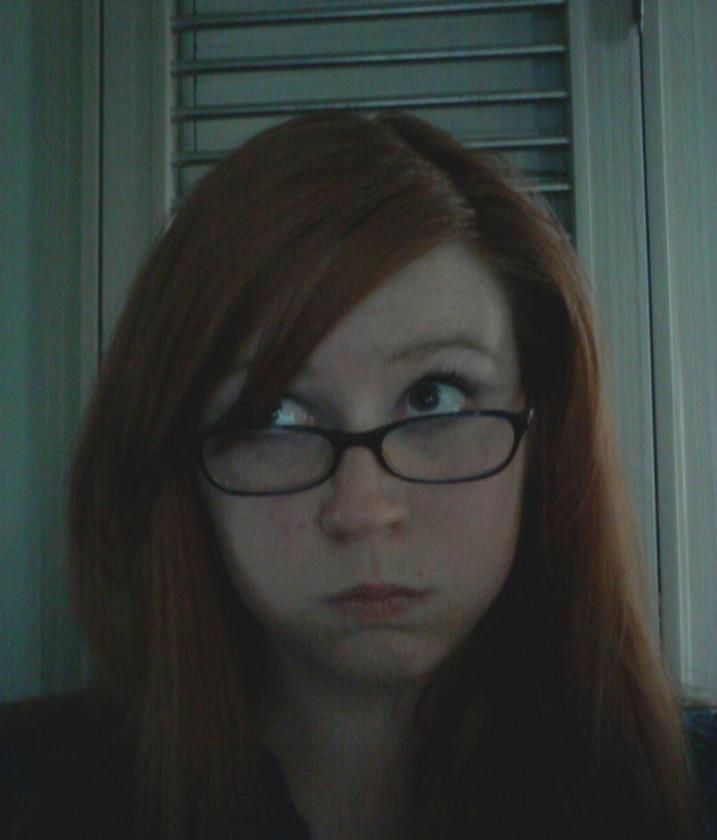So in my class we payed around more with setting up our websites. Most of the concern was over setting up links to our emails and blogs as well as inserting a picture. I know, revolutionary, extremely complicated materials. However, there was the discovery that if your materials were not saved properly the website cannot locate and apply files. This wasn't an issue for me because, as my first entry stated, I'm organized.
So in my class we payed around more with setting up our websites. Most of the concern was over setting up links to our emails and blogs as well as inserting a picture. I know, revolutionary, extremely complicated materials. However, there was the discovery that if your materials were not saved properly the website cannot locate and apply files. This wasn't an issue for me because, as my first entry stated, I'm organized.
As well as the website fun we began working on our wikis. Each one of us have been added to a wiki that regards our content area. In these wikis we will be posting resource sites that will help facilitate online learning for our students. The most complicated aspect of a large classroom of students all trying to edit a wiki site, however, is that only one person can edit at a time. This was perfectly alright for John and I, being the only two Language arts people in the class, but we have multiple Special Education students who were all trying to do the same thing at the same time. Also, there was a lot of confusion as far as formatting was concerned.
All in all it was a slightly trying night.